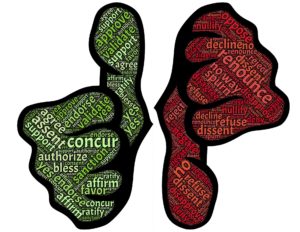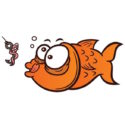Your Mobile Phone Calls May Be Up for Grabs

You’ve seen the cell phone intercepts, tracking, and cloning in the movies and on TV. It’s scary, but you know that it is make-believe.
You’ve read the headlines about the NSA listening in on cellular conversations. That’s really scary, but you don’t really care because you think that they won’t be listening to you. You have nothing to hide.
Think again. The NSA’s favorite son, Edward Snowden says that you should care.
“Arguing that you don’t care about the right to privacy because you have nothing to hide is no different than saying you don’t care about free speech because you have nothing to say.”
IMSI Catcher Development
IMIS catchers were developed in the mid-1990s. Referred to in the vernacular as “grabbers,” IMSI catchers are cellular monitoring devices. Of course, since no one wants anyone else to be able to be able to monitor their calls, the original versions were marketed as anti-terrorism equipment.
Just in case you are wondering, IMSI is the acronym for International Mobility Subscriber Identity. And, if you are thinking that cellular monitoring requires a technologically advanced war room deep inside the NSA (or China), be warned that, as rapidly as technology advances, so does the technology require for grabbing your subscriber identity and call data.
Don’t think for a minute that wearable technology is only about being healthy and fit. As far back as 2013, body-worn IMSI catchers were advertised “for covert snooping.” According to published reports,
“The device is small enough to fit under a shirt. It needs from one to 90 seconds to capture the international mobile subscriber identity (IMSI) or international mobile equipment identity (IMEI) of the person being tracked. It works on all GSM-based networks regardless of country and is fully operational even when functioning in a moving vehicle.”
IMSI Catcher Distribution
The distribution of IMSI catchers is kind of like hand grenades. They may be advertised as anti-terror devices, but they can also be used to create the thing they were designed to prevent. And, they are illegal in most places.
While it’s not always clear whether grabbers are illegal (technology moves faster than legislators), like hand grenades, not many of us want our neighbors to own them. It’s not a matter of whether they are legal or not. It is a matter of whether they will use them.
We should all be able to take comfort in the knowledge that our neighbors would never be able to obtain a hand grenade – or a grabber. We should be able to, but we can’t – because they can. Most ostensibly, Alibaba, the world’s largest e-commerce website offers a grabber for $1,800 USD.
Do a Google search for IMSI catcher under the Shopping tab. The good news is there is only one SERP. The bad news is that there are any. It should also not warm the cockles of your heart to see that there are nearly 15,000 searches per month for IMSI catcher. Who are those people and why are they searching for this?”
IMSI Detection
All is not lost. Android IMSI Catcher Detector (AIMSICD) is an app designed to “detect and avoid fake base stations.” SnoopSnitch is available from Security Research labs in the Google Play Store, but its application is somewhat limited at this time. Signal, RedPhone, TextSecure, and ChatSecure apps are all robust enough to shield the content of your personal communications.
What happens on your cell phone should stay on your cell phone. Especially if you are Anthony Weiner.











 Increased awareness is taking place concerning a phishing attack. It has been around for over a year and is targeting Gmail users. Inboxes are being infiltrated by hackers, which is allowing these cyber criminals access to both incoming and outgoing email messages. That in and of itself isn’t the shocker. What is more surprising is what happens next. Hackers look for emails that have links attached and replace them with a Gmail login screen that is malicious. Once the user clicks on the attachment, they will see a Gmail login screen prompting the login and password for that account. Once this happens, the hackers have instant access to sensitive login information, making it easy for them to see a whole new inbox to start the process over from.
Increased awareness is taking place concerning a phishing attack. It has been around for over a year and is targeting Gmail users. Inboxes are being infiltrated by hackers, which is allowing these cyber criminals access to both incoming and outgoing email messages. That in and of itself isn’t the shocker. What is more surprising is what happens next. Hackers look for emails that have links attached and replace them with a Gmail login screen that is malicious. Once the user clicks on the attachment, they will see a Gmail login screen prompting the login and password for that account. Once this happens, the hackers have instant access to sensitive login information, making it easy for them to see a whole new inbox to start the process over from.