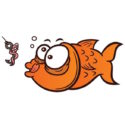Four Simple Ways to Guard Your Technology
 Guarding your technology is a narrower way of saying “Protect your assets.” After all, your business’ computers, software, and information are a significant, specific segment of your assets. Worrying about guarding your technology won’t get you anywhere. You have to do something.
Guarding your technology is a narrower way of saying “Protect your assets.” After all, your business’ computers, software, and information are a significant, specific segment of your assets. Worrying about guarding your technology won’t get you anywhere. You have to do something.
Think with us for a minute, not about specific threats, but the fundamental need to protect your assets. Here are four simple suggestions that, if followed, will prove beneficial.
- Back up your data. Often.
It has been 30 years since we entered the Information Age, i.e., the era when information began to become a business’ most important asset. Yet, in 2017, many businesses still do not perform a daily backup of their data. Here’s what we recommend:
- Back up daily. That means every
- Back up to the cloud. If an unforeseen local disaster strikes, your data is still safe.
- Back up to a USB drive. If an unforeseen disaster happens locally or in the cloud, your data is still safe – as long as your USB drive is kept in a separate place.
- Use the Principal of Least Privilege.
This principle states that “each system component or process should have the least authority necessary to perform its duties.” This may be counterintuitive. That’s a good sign. The point is that the more authority a component or process or user has, the more exposure your system and your data have to cyber threats. You might call this “minimizing your threat window.”
- Keep All Your Software Up-to-Date.
There are two common excuses for not keeping software up to date.
- You don’t want to spend the money (if, in fact, the update costs anything).
- You want to wait until “they work the bugs out.” More than likely, the update is working the bugs out.
- Have 24/7 Support.
You can, and should, use security software, but don’t forget point #3. You have to be committed to keeping it up to date. Perhaps more importantly, your business information is always exposed to cyber threats, whether you are there or not.
If your tech security is not operational 24/7, you may as well not have any security. That’s where Tech Sentries comes in. We collaborate with you to ensure 24/7 protection, including ensuring backups and keeping your software up to date, plus monitoring your system for aberrations that may indicate potential attacks and more.
You should be concerned about your computer system security, but you should also know that you are not alone and defenseless in the computer world. Tech Sentries is always on duty. Contact us today to learn how we can help you “GUARD YOUR TECHNOLOGY” (843-282-2222).