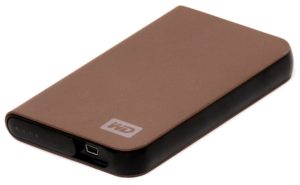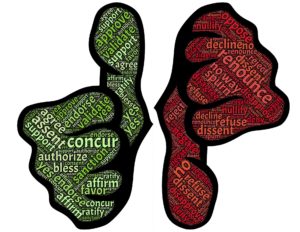The State of Solid State Drives
Thirty years ago, General Motors introduced solid state voltage regulators that were built into the alternators on its cars. Previously, all voltage regulators were bulky electro-mechanical devices in housed in black metal boxes mounted to the engine compartment firewall or on the top side of a wheel well.
GM started the evolution of “internal” automotive regulators and an unintended revolution for drivers replacing the old electro-mechanical style. Aftermarket manufacturers discovered that it was not only possible, but also economical to replace the guts of an external regulator with a solid-state circuit. Unintended consequences occurred, however, when said drivers purchased what looked just like the old style, but weighed significantly less. They immediately assumed that they were getting cheated.
What Does This Have to Do with Computer Technology?
When the parts man behind the counter explained that the weight difference was only because the heavy mechanical parts had been replaced with solid state circuitry, customers demanded an exact replacement. They didn’t care that the several of the solid-state circuits could fit comfortably in the palm of their hand.
Whether we like to admit it or not, although we each have a modicum of excitement about advancements in technology, we also harbor a proportionate amount of skepticism depending on how much that technology touches us.
As more and more people become aware that Solid State Drive (SSD) technology is emerging as the replacement for magnetic drives, so does their level of skepticism. The question always seems be whether the new technology will be superior in every way to the one it is replacing, including it durability and useful life.
3 Things You Should Know About Solid State Drives
This may not answer all of your questions, but it should assuage some of your fears.
- SSDs are typically warranted for a minimum of 200 terabytes of “data writes.” To put that into perspective, that would be about three to five years of use by a typical small business.
- In actual independent testing, sample drives exceed 700 terabytes – three and a half times the warranted amount.
- Two of the SSDs in the test exceeded 1,000 terabytes (a petabyte). As a point of reference, only entities such as NASA would require that kind of capacity. Bob Rankin illustrates the matter with this dramatic comparison:
“A petabyte is 1,000 Terabytes, a nearly incomprehensible number normally found only in NSA or NASA IT projects. The first three seasons of the HBO hit, “Game of Thrones,” in 1080p MP4 format, occupies 9,285,418,071 bytes (9.3 GB). One petabyte equals about 107,695 copies of that data set.”
On the other side of the coin, there is some indication that SSDs may, at this point have a higher uncorrectable error rate than magnetic disk drives. That should be a minor trade-off easily offset by having and keeping a strict data backup plan.
The evidence is clear. SSDs are superior to their predecessors. However, if you still have questions, don’t wait. Contact us today (843-282-2222). Tech Sentries is always on duty helping you “Guard Your Technology” at all hours of the day or night and keeping updated on how to be better prepared for Internet scams.