It sure seems that ransomware is rampant! As soon as we get control of one virus, the cyber criminals are at it again, creating an even more vicious strain of ransomware, spyware, malware and any other “ware” that will bring harm to your computer. The fight must go on and we will work hard to keep you informed of the latest dangers to your system and help you to stay safe.
One of the most recent discoveries of ransomware is a malware that has been nicknamed “Satana.” This could point to Russian roots. The two things this Trojan will do is corrupt and encrypt the Windows Master Boot Record, which means that the booting process on Windows is otherwise corrupted, your computer will be unable to determine which partition actually stores the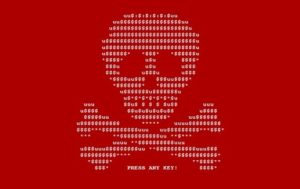 blocked.
blocked.
Here’s a little education for those who might need it. The master boot record, or “MBR” is part of your hard drive. It stores information on the system’s files that various disk partitions use, along with the main partition that stores your operating system. If this becomes corrupted or encrypted, your computer loses critical information. Once your computer is unable to find this information, it cannot boot up.
The criminals behind “Satana” have taken this one step farther and not only locked these encrypted files into place, but also caused the booting system to be completely locked. The code in the MBR is then replaced with the code of a ransom note and the nightmare starts.
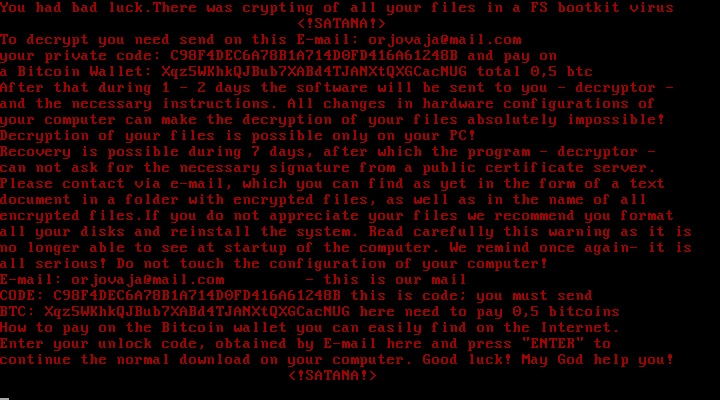
There is some good news here. The MBR can be repaired with the right skills. It can take some serious understanding of how to navigate inside the command prompt and the OS restore feature. The average computer user will not feel at ease doing this and therefore will often get themselves in even deeper trouble. Basically, even if you could get Windows unlocked and get your OS turned back on, the encrypted files have yet to be recovered and while a cure is underway, none has been successful yet.
Satana has not become very widespread or sophisticated yet, so now is the time to get a grip on how to protect yourself! You must keep a close watch on these viruses and threats—that is your first and best defense. Follow our simple advice below to stay as safe as possible:
1. Regularly perform backups on your data! We can’t stress this enough.
It’s the only insurance policy you have against a ransomware attack. If you’re properly backed up, retrieving your files is not generally a big deal once the operating system has been reinstalled.
2. NEVER open emails with attachments you aren’t sure about.
Even if the link or attachment seems to have come from someone you trust, don’t open or click on anything you aren’t sure of. It’s the number one entry point of a virus into your system. The same goes for opening suspicious emails.
3. Get reliable anti-virus protection.
Tech Sentries will provide you with all the information and services you need to stay safe!
4. Follow Tech Sentries Guardian newsletter!
This is the best way to stay informed and aware. We find the malware and ransomware threats and pass them on to you BEFORE you become a victim.

